We have all made mistakes in our lives – some mistakes are costly while others we can brush off as experience. In business of video, making a production mistake is generally an expensive experience. So to avoid the financial headache, it is best to seek some good old fashioned advice before going ahead. The age-old saying goes if you don’t know about a subject then try to educate yourself quickly!
In this article, we will aim to share some insight into video production mistakes and how you can best tackle them.
Poor Planning is the Number One Production Mistake
If you are new to production and lack experience, you might find yourself running around trying to make everything work. But if you go in with a plan, everything will run like clockwork. Having some essential ingredients can make the production day a pleasure for everyone involved. Some of the main tools to conduct a production shoot include:
- Script – ideal for everyone in front of the camera plus the director, producer and script supervisor (also called continuity supervisor).
- Storyboard – important for the director, director of photography, camera operators, gaffer and sound recordist to preplan the scene.
- Location Permits – without a location permit, the production can not happen. The location permit is generally the responsibility of the location scout or producer.
- Shooting Schedule – the producer will be in charge of the schedule as this closely ties in with the budget.
If you find yourself in a situation without one of the essential tools, then we recommend taking some time out to prepare the document. You will save yourself a lot of hassle in the long run.
Using a Confusing Script to Film a Product or Service Video
When you first put your product or service script together you should address the following questions about your item;
- Who is the target audience?
- Where will you be filming?
- What is the story?
- How will you tell the story?
- Why are you creating this? What is the goal?
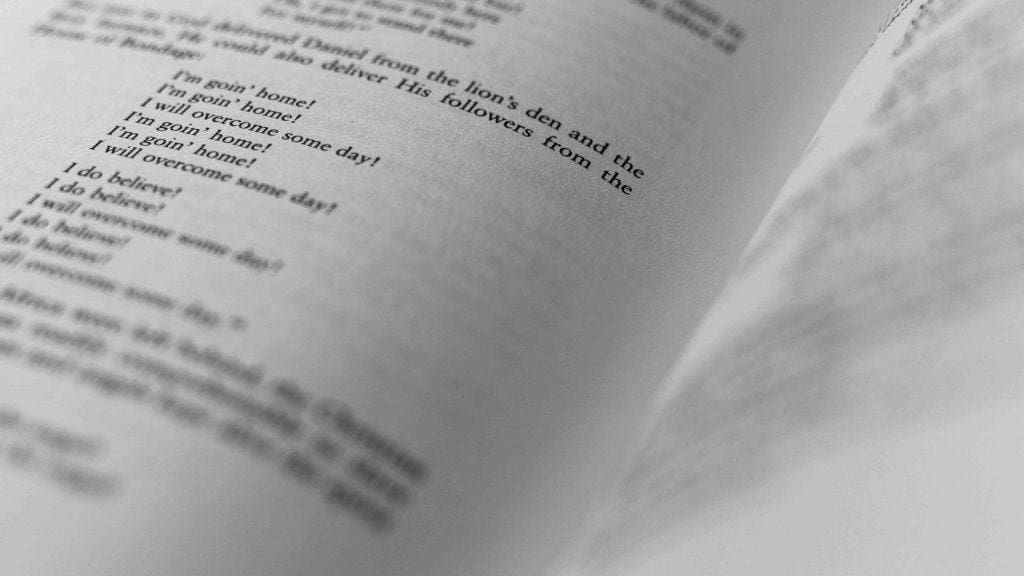
Your script should only address each item listed above once. If you add too many answers to these questions, you will only confuse your audience. So instead of trying to cram everything into one video consider creating a series of videos as you are more likely to gain audience retention.
A Major Problem Can Arise in the Edit Suite Due to Production Mistakes
You may feel like the preproduction and shoot went well. However, by the time you get to the edit suite and your three days into editing things start to take a turn for the worse. You might only realise that you don’t have enough footage to complete a scene. A typical example is if a presenter mixes their words without anyone noticing on the day of the shoot. By the time you get to the edit suite, you don’t have any extra footage to cover up the mistake.
To overcome problems like this we highly recommend you shoot some extra b-roll. B-roll is small sections of footage (around 5-10 seconds) which you can use as cutaways on top of the main storyline. If you have enough b-roll for a shoot, your editor can work their magic and fix any issues as they arise.
Your Footage Looks Too Dark
When reviewing your footage, you may notice the scene is too dark. This could be due to two factors. The first is the most obvious; there might not be enough light. To fix this ensure you have portable continuous video lighting to fill in any shadows. If you are indoors without lights opening the curtains creates some of the best soft light there is.
The other cause could be due to the camera and operator.
Cameras have an exposure compensation feature which enables them to darken or lighten a scene. Think about this as overexposing or underexposing. Correct exposure is at zero, so if you want to darken the scene because there is too much light, then you would go to -1 or -2 on the exposure compensation dial. Sometimes when camera operators move between different locations, they forget to change the exposure compensation setting. Our advice is to employ the services of a good operator as experience means you will end up with no problems.
The Audio Doesn’t Match The Video
Have you ever watched someone’s lips moving on TV but the audio doesn’t match up to their moving mouth? It’s an all too common problem.

To fix the problem, all you need to do is use a clapper board. A clapper board is often referred to as a ‘marker’ as it marks the point in time where the audio and video sync together. When the separate video file and audio file import, the editor can use software to sync the two together, which fixes the problem.

